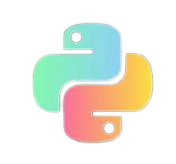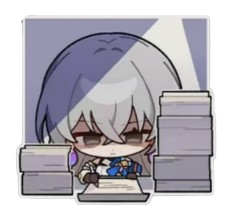STM32 Development on Linux
System used: Archlinux
Pre-requirements
- c language server (for completion, diagnostics), e.g.
clangd - A code editor that use language server, e.g.
vscode,vim/neovim
Install Related Softwares
STM32CubeMX
STM32CubeMX is mainly responsible for generating the project with your configuration.
For Distro like Ubuntu/Debain, you can go to the ST official site
Or you can install the software through distro repository
1 | yay -S stm32cubemx |
For Arch, you need to modify the AUR repository (I mean, maybe the maintainer doesn’t do a good job).
The URL for the repository:https://aur.archlinux.org/packages/stm32cubemx
First clone the repository
1 | git clone https://aur.archlinux.org/stm32cubemx.git |
Modify the required jdk version in file stm32cubemx.sh
from exec archlinux-java-run --min 17 -- -jar /opt/stm32cubemx/STM32CubeMX "$@" to exec archlinux-java-run --min 17 --max 20 -- -jar /opt/stm32cubemx/STM32CubeMX "$@"
Then build and install the STM32CubeMX
1 | makepkg --noconfirm --skipinteg -si |
Since STM32CubeMX is not compatible with jdk22 (which is the default jdk that arch is currently using), you need to install jdk17 through yay -S jdk17-openjdk
Then you can start STM32CubeMX by running stm32cubemx, and hopefully, everything is fine.
Compiler
Use arm-none-eabi-gcc
1 | yay -S arm-none-eabi-gcc |
Debugger
Use OpenOCD to burn and debug STM32 through STLink v2 (the blue USB device provided by us).
1 | yay -S openocd |
Setup Your STM32 Project
Open your STM32CubeMX, follow the instruction of Lab1.pdf to configure your project.
NOTE: In Project Manage -> Project -> Project Settings -> Toolchain / IDE, use Makefile/CMake.
Generate the code and go to the project directory (with Makefile/CMakeLists.txt in the directory).
Then you need to generate the compile_commands.json for clangd to recognize the project.
Makefile
1 | bear -- make |
CMake
1 | cmake -S ./ -B ./build |
Build Project
Makefile
1 | make |
Then target binary file is ./build/<Project Name>.bin
CMake
1 | cmake --build ./build |
Then target binary file is ./build/<Project Name>.elf
Load to STM32F103C8T6
Use OpenOCD to load the binary file to the board.
1 | sudo openocd -f /usr/share/openocd/scripts/interface/stlink.cfg -f /usr/share/openocd/scripts/target/stm32f1x.cfg -c "program ./build/<Project Name>.bin reset exit 0x8000000" |
Result
1 | Open On-Chip Debugger 0.12.0 |
NOTE: In different Distro, the cfg file for OpenOCD may locate in different directories. You need to find it by yourselves.
By the way, if you use CMake
Note: When uploading binary file to STM32, it’s recommended to use .bin file instead of .elf file.
Please use the following script to convert the .elf to .bin and upload.
1 | cmake -DCMAKE_EXPORT_COMPILE_COMMANDS=ON . |
Debug
You have three possible choices. I recommend using Ozone.
openocd+gdb+gdbfrontend(not recommended)
reference:
https://rohanrhu.github.io/gdb-frontend/tutorials/embedded-debugging/
openocd+vscode+PlatformIO (not recommended)
reference:
https://blog.csdn.net/qq_41757528/article/details/127741620
Segger Ozone!!!
reference:
https://blog.csdn.net/weixin_41572450/article/details/124710818
Maybe the best debug tool for stm32
To use segger ozone, you need a different linker called jlink (originally we use st-link v2). You need to buy this linker first (maybe on Taobao or Amazon).
Install Ozone through:
1 | yay -S ozone |
Setup of ozone project:
- Start Ozone
- Choose Device
- Device: STM32F103C8
- Register Set: Cortex-M3
- Peripherials (optional): /opt/SEGGER/Ozone/Config/Peripherals/STM32F103xx.svd
- Connection Settings
- Target Interface: SWD
- Target Interface Speed: 4MHz
- Host Interface: USB
- Program File: select the binary file you have built (
.elfis recommended).
Debug:
set some breakpoints and watch some variables of your interest.
Press the green “power” icon on the upper left corner to start (upload the program and start the debugging process)
Press the blue “play” icon besides “power” to continue.
STM32 Development on Linux
http://chen-yulin.github.io/2024/05/21/[OBS]EmbededSystem-STM32 Development on Linux/